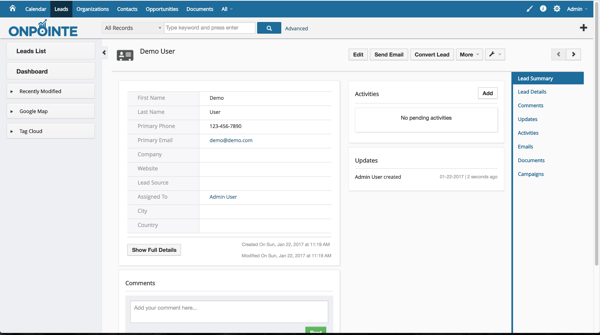While OnPointe CRM is a simple and intuitive system to use, we know that tutorial videos can come in handy when trying to learn a system. Below are several videos that range in length from 1 minute to 3+ minutes.
If you think of a video we have not yet created, please email info@onpointecrm.com and we’ll consider creating one on the topic you think we are missing.
Creating a User (click here to view).
Creating a Lead (click here to view).
Converting a Lead (click here to view).
Importing Leads (name, phone, email, etc., using an excel spreadsheet (click here to view)).
Calendar Functions (click here to view)
Managing Roles (CEO, VP, Sales Manager, etc.) (click here to view).
Adding Custom Fields (to leads, contacts, etc., and mapping so they convert) (click here to view).
Creating Filters (to view different groups of leads, contacts, etc.) (click here to view).
Pick List Editor (add/remove items from various drop down menus) (click here to view).
Document Uploading (click here to learn more).
Email Setup (click here to view).
E-newsletter System (click here to view)